another one - inking issue
Hi all! So I gave my Golding Jobber a little bit of a clean yesterday and upon giving a nice wash to my trucks, rails, and saddles of my roller hooks, I found my trucks now nicely rolled down my rails rather than sliding. So, I took it upon myself to try a little test print with some ink for the first time on this press. The only ink I had is some Van Sons rubber base red, that more than likely has too much tack because it’s been stored in a small tin sealed with electrical tape for about 5 years. I’m THINKING that might be my issue, but I thought I would post a few photos of my test prints to get another opinion. I also did look at some of the other posts with inking issues and some of them do seem to be sort of similar. I’ve got these mini dots in the prints, as well as some “bleeding” over the edges of my impression. Is that due to too tacky ink? Too much ink? Packing off? I am planning to do a full adjustment of the platen this coming weekend, but the impression I was receiving was satisfying for me, so I decided to give it a whirl with ink and see what came out. Do I need to replace my rollers? To answer questions about those - they came with my press and I’m not sure how old they are or even what kind they are. I had 4 rollers total (only 2 on the press right now) and one of them was definitely out of round, so I replaced that one with one that still had a wrapping on it. The material of this roller does feel different than the other one, so maybe one is composition, one is rubber? Not sure. My trucks are metal. I added tape to my rails to get some of the “better” prints from yesterday which definitely did make a difference (the first prints were wayyyy over inked), but also not enough to make me happy. These are also photopolymer plates that are about 5 years old. I will be placing an order for some new plates (not to say that’s my issue at all, I am just ordering some more) and some new ink as well. The ink I used for this was literally just something I had that was given to me. I’m going to keep trying with some different ink and other trial and error processes, but I thought I’d post these in the meantime to see if anyone had a diagnosis based on the way these prints look. Thanks in advance :)
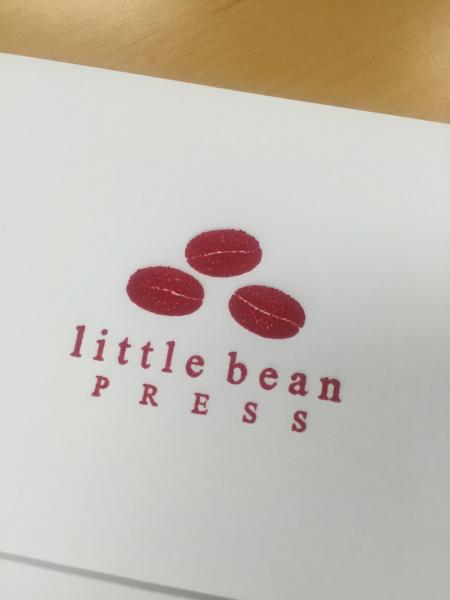
print1.jpg
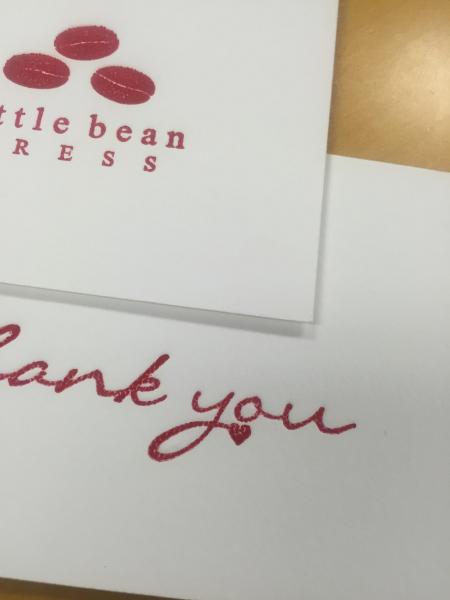
print2.jpg

print3.jpg
here’s another, closer view.
print.JPG
If the paper is Lettra then the ink may have too much tack and would need to be “loosened” up, with either mixing varnish, or transparent white/base.
Mixing rubber and composition rollers should not be a problem, so long as they present a good “stripe” (1/8” for polymer). Old plates should also be OK, unless they have seriously cupped during storage.
Ink is too tacky. I’ve had this problem before.
Have you ever had the pleasure of new ink from the can? I am an old ink guy so I rarely have had the pleasure. New ink will drip from the ink knife. Not fast, but it will run.
You can recondition old ink a bit at a time to return to the viscosity of new ink. Scoop out an appropriate amount to your mixing palate. If skinned oil base ink, avoid as much crust as you can. Add printer’s varnish a couple of drops at a time and work with the ink knife. Boiled linseed oil will work as a substitute.
Your description made me think of trying to drive a car with flat tires. What is described is a set of conditions almost guaranteed not to work, and like flat tires, you’re not going anywhere fast. The white spots in the image are part of the plate and not the ink—incorrectly prepared file for line copy. Then too much ink to correct the plate “problem.” New plates made from the same files will print the same, though 5 year old polymer plates are questionable. And try some new ink. Maybe consider rollers last in this situation.
Fritz, that was my thought although by no means can I claim to be an expert——but strangely,actually, I like the dotty “thank you”……
Thanks everyone for your insight. I figured when I opened up the ink that it was going to be too tacky, but I figured I would try anyway. I’m ordering some new ink (as I only have a tiny bit of 3 colors of the old as it is) and some new plates this week. Those plates I printed with were manufactured 5 years ago, but had never been printed with before. Fritz - are you saying the actual file to create the photopolymer was incorrectly prepared? I created the vector myself with fonts directly in illustrator and followed all instructions to prepare it correctly. It wasn’t my first go at it either; I previously prepared other files that printed fine on another press. I don’t really think that’s the issue, but I could be wrong. Just to test that theory though I would like to order new, different plates and try those with new ink, then throw these on the base, just to see what happens. I know it’s all trial and error, but I was just wondering if anyone agreed with my initial thought tacky ink being the issue. It could be a few different issues, but I’ll keep trying. Thanks.
By “incorrect file,” I think Fritz meant that your file appears to be a halftone. This can happen if the file you submit to your plate maker isn’t 100% black. If it is a color or gray, it will render as a high res halftone. Just check your color setting. As for over inking, the others have given you some great advice.