Troubleshooting a Challenge 1528KA
Hi,
I acquired a Challenge proof press (1528KA) last year and for a variety of reasons only now got a chance to test it out. I am having some issues with the impression, or so I think. Please help if you have some insight.
The photo with the incomplete “Elliot” is what I get when I run a print (using wood type). I have to turn it slowly, because if I go too fast it doesn’t even touch the paper at all, which makes me think it is the cylinder. The trip lever is in the correct position, see photo for reference if you are familiar with these presses.
I used a roller gauge and the inking seems to be okay (not perfect, but the photo with the full name is what I get when I tested it by rubbing a print over the type with a brayer. So the ink is hitting the type.
There are several layers of tympan paper on the cylinder and I even added an extra piece of thicker paper, with no luck, if anything it seems like it gotten worse. The series K manual says to adjust the collars on both sides of the press, which are the two circular pieces with the holes in them in the photo, but I don’t have the tool to adjust them (the top ones do turn but I can’t turn the bottom ones). But I am not even sure if I am focusing on the right thing. What am I missing, or doing wrong, or…?
Thank you for any help you can provide :)
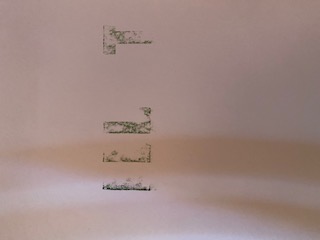
IMG_0436.jpg

IMG_0443.jpg
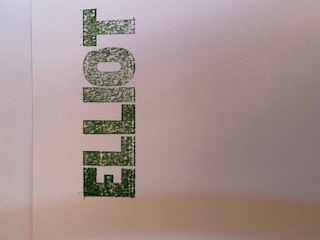
IMG_0437.jpg

IMG_0439.jpg
Are the cylinder bearers in proper contact with the bed bearers on impression? One test is to put a slight dab of ink on one bearer and see how it transfers to the other.
Looks like a pin wrench is needed for adjustment, of whatever size the holes are in the collars. Over-tightening will wear the press unduly.
Can you see the impression from the backside of the paper? With that bold type you should see some impression.
Hows your ink…it looks contaminated, possibly with press wash. Make sure your press rollers and type are completely dry and free of all press wash before adding ink.
Those are 2 things I would check first.
Thank you for these suggestions.
I can not see the impression from the back side of the paper. It is possible that this particular ink was contaminated but this impression issue came up the previous day, which was the first time I had used the press since I got it almost a year ago and I wiped everything down with a dry cloth before I used it.
I will try testing the contact with the bearers. Assuming this is the issue, and I get a pin wrench that will work on this, I don’t know how to adjust them. Maybe that will become clear once I can get the bottom collars loose?
I don’t have a micrometer, so if the bearers seem to be making contact then I will go back to troubleshooting the packing and make sure I have the appropriate amount. I welcome any other suggestions, thanks!
Hey there.
I’ve owned a Challenge 2028 KA for several years.
Do you have the backing plate to make sure the form you’re printing is brought to type height?
Most Challenge were meant to be used with a galley.
Also: Don’t touch the collars yet, it’s quite hard to fine tune them.
@atelieruniversel I don’t know why I didn’t see this before, but just logged in and saw your response now. I actually never got a chance to revisit my press (covid and such) but hope to troubleshoot again soon. I didn’t know most Challenge presses were meant to be used with a galley.
I am not actually sure how to do that..so I guess what you are suggesting is the backing plate is the alternative? I don’t have one of those. Do you know where I could find one, or what I could use in lieu of one?