Using Two Overlapping Colors
This is my first try at overlapping colors. Using oil based ink, I printed a silver star, waited 24 hours and then did the red. As you can see by the image, the red did not pop off the silver as I hoped. Did I not wait long enough for the silver to dry? Was my red too weak? Not enough ink? Any hypothesis or explanation welcome. Thanks. Neil
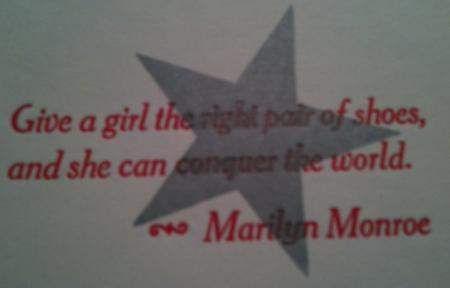
star.jpg
You could have got the results you wanted by knocking the red out of the silver (slight skinny) and coming back with the red. The knock out would have given you a very slight trap. Remember the inks are transparent and no matter how long you let it dry you would have had the same results.
Can you explain what you mean by
by knocking the red out of the silver (slight skinny) and coming back with the red.
Thanks - Neil
That applies to printing from plates. You should be able to do knockouts in Quark or Indesign. If you’re using a service for your imaging explain to them what you want to do and they can help you.
Ok, the “skinny” word, by having a film positive of the red type placed over the film negative of the star and exposing it you would have a knockout of the red type in you star. When printing the gray star the type would be reversed out of the gray. By film or by digital means the knocked out type would be slightly undercut, by overprinting the red into the knock out the type will trap or fit with a very slight overprint at the edges, It is next to impossible to fit type into a knock out without trap, a square peg will not fit a square hole of the same size.
If your overprint is from type, you’ll have to start over with plates and ask for a knock out with trap.
Hope I didn’t confuse you to much.
You didn’t and it was very clear. This was all type and thanks for being so clear.
One other question. If these inks are transparent, then why do people add transparent white to their solid colors other than to lighten them. In that case, would a blue with transparent white added become more transparent but with opaque white added become pastel? Thanks, Neil
For overprinting you would want to add a little bit of opaque white to your red ink.
I disagree with adding opaque white, it might help a tiny bit but you will not get the desired results especially if you’re matching a color. Transwhite is added to create a tint, black to make a hue.
You could hit it with opaque white and then with your red so that you have a bit of foundation for the red.
Do you guys think that would work?
40 years of practical printing experience suggests that a little opaque white added to your red ink will give you some added coverage, and if you reduce the impression the ink will lay better on the surface, rather than being pushed into the fibers. You might want to lighted the color of your silver ink so the red doesn’t have such a dark color to cover. Make sure that your background color is good and dry as well. You might be getting a little mix in the red.
The squeez or skinny is called a “choke” it tightens up the area in the knock out to be trapped by the second ink. The other term is a “spread” which opens up the area. I still think opaque white would work and then overprint with red.
Another option which has not been mentioned as yet is adding just a bit of the silver ink to the red. This will certainly change the color of the red, so if trying to match a particular color, you may not wish to do this, but it will provide some opacity to the red and will add a bit of interest to the reds not in the overprint areas.
Devils Tail is correct in saying that adding some opaque white to a transparent color will increase the opacity. The color will overpower the white to such an extent that the color will not change that radically, but it will hide some of the background.
In addition to the transparency of inks, one of the basic problems here is that, even though letterpress printing lays down a thicker ink film than offset, the ink layer is still too thin for most any ink color (including “opaque” white) to be actually opaque; the underlying color will almost always show through to at least some extent. The only real exceptions are probably the metallic golds and silver, which have enough tiny metal flakes so the ink is opaque if not run too thin. The easy solution to this example is to swap the colors — run the star in red, and the text in silver (or gold) over top. (It would look good!)
If it really has to be red text on a silver star, you can try knocking out the text, as Chuck suggested, or making the red ink more opaque; but to really get the red lettering just like you’d want it, it’s impractical with typical letterpress techniques; it would have to be screen printed, or foil stamped, or maybe thermograved with opaque red powder.
Dave (the Ink in Tubes guy)
Terrific advise from all and greatly appreciated. Dave - can you please send me the URL for IIT so I can print out the order form and send in an order? Thanks once again to all - Neil
Neil, Ink in Tubes isn’t a modern, state-of-the-art operation even by 1930 standards! The ink tube labels & boxes are printed from handset type, and the “web sites” would be those corners where the spiders hang out. (Someday I may possibly modernize to the extent of putting an electric motor on my hand-cranked press.) So no URL to give you, sorry! But you can find a link to the color list/order forms on Alan’s superb Excelsior Press website (thanks, Alan!), or you can e-mail me (Ink[at]Orchidesign.com) and I’ll be happy to send ‘em.
Thanks! Dave (the Ink in Tubes guy)
Thanks Dave - BTW, I used your silver for the star - got it from Majorie at the Goose. Thanks again. Neil
But while I have all your smart ink people, please another question.
I want to print red and blue, overlapping to produce a purple intersection. If the inks are transparent to begin with, what value is the transparent white that people add? Does it make the ink more transparent without making it less intense in color? Thanks - Neil
Up to a certain point yes. But if you add too much you will see a change. It has to be mixed and tried. I do not see any problem with the blue and red combination to make purple. I would print the blue 1st and then overprint the red. Only the red may need some transparent white.