My Adana is home, please help me set it up! lots of pics!
I bought an Adana 8-5 from UK, it got here in 4 days! I got 5 fonts and 3 cans of ink with it (black, red and brown) I have furniture, quoins, composing stick (I think) and some things I can’t identify.
I’m doing some testing with no ink and rollers, just to practice and set it up but the problems I’m encountering are that I’m not getting a good impression, I can only see the lowest writing on the block pressed on the paper (I’m using some heavy stardream cardstock just to test, I will order a pack of crane cardstock this week).
The other problem is that the ink disk is not advancing well and sometimes gets stuck when I press the handle.

DSC_0880.jpg

DSC_0879.jpg
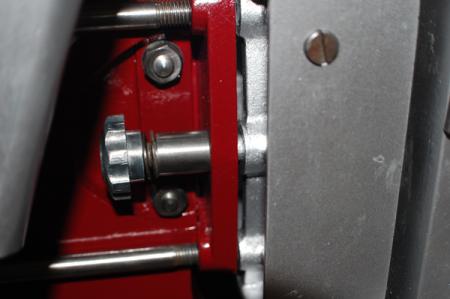
DSC_0868.jpg

DSC_0866.jpg

DSC_0881.jpg

one of the fonts I got, it's really small I think they're all 10-12 pt.
It would be a good idea, before you do any damage to your type, or your press, to put some padding on your platen and to obtain the manual for the press and study it carefully. You can download the manual from the Briar Press website or order a new one from Caslon in the UK. It seems to me, that the press needs adjusting. Set 4 large characters in the corners of your chase and use that to adjust.
Good luck.
Thomas is right about learning how to set it up with a manual prior to jumping right in.
If for some reason you can’t access the Adana Manual, keep in mind that your machine is very similar to the Kelsey 5 x 8 press….. and the Kelsey Manual will give you most, if not all, of the info you need.
Don Black Linecasting has a Kelsey manual online for a free download.
By the way… that is a GREAT press you have.
Thank you so much for the comments, I do have the adana manual but maybe it isn’t complete because it’s only 10 pages, I will look for the Kelsey manual to see if it’s any better.
I only have small fonts and I don’t have cotton paper yet, can I make the testing with the small fonts and regular cardstock?
In the third photo down: it looks like one screw is almost all the way out and the other almost all the way in. I would start there and make all four adjusting screws the same (as a starting point).
In the fourth photo: what is holding all of that in the chase? I don’t see any quoins? Seems like a strange concoction of furniture and maybe a reglet or something, I would get that all sorted out before going further.
In the fifth photo: does not look like any paper under the bale. This should be holding all of your packing in. Refer to Thomas’ post.
Good luck!
Does anyone have pictures or is there a guide on how to add packing to my press. I’m sorry if this is a stupid question but I can’t find it anywhere and can’t figure it out.
Anaderoux:
No picture, but it’s fairly straightforward. Lift up the two tympan bails (or tympan bales) and put a sized tympan paper (as wide as the platen and a bit longer than the platen is tall) under the bottom one. Fold the bottom tympan bail down. Place a packing board under the tympan and fold the top tympan bail down over the tympan. The Bails will hold the tympan in place.
If you need more packing, lift the top tympan bail and place one or more sheets of paper under the packing board.
When you’re close, then do your makeready. That’s a bit more complex and is best covered in one of the textbooks on the subject by Polk, Cleeton, Mills, etc.
Thanks Arie, you’re so nice!
I’ll be working on it tonight, wish me luck!
I’ve been checking out some pics on flickr and I think I’ve figured it out. Thanks!!
anaderoux,
On the Adana 8x5; instead of a bottom bale there is a bar across the bottom (held in place with two screws) that holds the tympan paper down. you will have to make a couple of cuts or holes in the bottom of the tympan paper to clear the screws. Then the top part of the tympan paper is held down with the top bale. I think Arie has covered the procedure the rest of the way. Good luck! Once you get the hang of it it will make sense.
This should help you considerably:
http://users.bestweb.net/~bpress/manuals/adana85.pdf
I can’t do it, I swear I’ve read all the manuals and threads that talk about this and I just can get it to print right. The ink looks even but it just leaves an impression on half of the letters I’m using. I’ve tried adjusting the packing but nothing works.
:(
Where are you Located?
South Texas.. I am willing to travel within reason to learn to use it