Inking problem. Slur?
I need some assistance here. I was trying to print some business cards over the weekend on my SP20 and had inking problems. It strikes me as slurring, but I’m unsure how to get rid of it.
I took the attached pictures to give a better idea of the problem. The first image shows the plate orientation. I did rotate the plate and try it on an angle as well. The heavy ink coverage was always on the leading edge of the type.
In the second image, I raised the rollers considerably, so they only left a very light coating of ink on the plate. I’m concerned here b/c they were so high that they didn’t register on my type-high gauge. Still had the ink heaviness on the leading edge. The third image is rollers lowered some more and still the same problem.
Basic specs: steel-backed plate from Boxcar on a Bunting base. Together they mic’d to .918, so I know they’re type high. I also know my rollers are slightly shrunken – approx 2.9” instead of 3” – and are due to be re-covered. Packing was two sheets of tympan. The paper is Reich Savoy 236” dtc, which is about .038” I think (can’t find my measurement right now). I tried some Crane’s 134# and had the same effect (with some added packing to get plate contact).
So, what’s going on here? I couldn’t sort it out. I had run a job earlier in the day with another steel-backed plate on a patmag base and had no problem.

overhead.jpg

no1.jpg
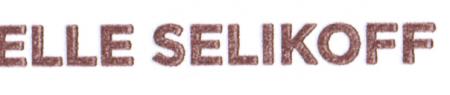
no2.jpg
What type of ink are you using?
Oil-base, Van-Son’s Van Dijk Brown.
No matter how heavy or light I made the ink (either with less ink on the press, or higher/lower rollers, change in pressure, etc.) I continued to get the slur (if that’s what this is).
Where you ran a job earlier i would guess that it might be an ink problem. I would try bearers on each side of the form, it might work. Dick G.
Are you sure your ink rollers are rolling correctly across the type? It looks to me that the rollers are rubbing the ink on the type.
Agreed, Aaron. I did one sequence very slowly to try to watch the rollers as they contacted the plate and they seem to be rolling, not sliding. That’s also the reason I played with roller height, to get them to barely touch the plate, yet it still gave me that heaviness on the leading edge.
I’ve used this ink before on wood type without problem, but this is the first time on photopolymer. I’ll try a different ink and see if that makes any difference.
I still think it is the traction of the rollers passing over the metal type image. The traction on the wood type might have been better, so the roller with the ink rollers over the wood type even, the traction on the metal type image might not cause the rollers to roll over the type.
switch to rubber base ink
If the rollers are undersized, perhaps the gear is driving the roller faster than it should as the roller passes the plate material. The idea of using something at the outside edge for the rollers to ride on may be a good one as a wider area of connection might serve to drive the roiller before it hits the image you wish to print. A piece of broad rule or something locked up at the edge of the bunting base might do the trick.
That kind of flaw is a roller slur, one where the roller is not rolling in time over the form but is instead wiping it, depositing some on the side and wiping some off the face. It is a bigger problem with photopolymer than with metal type or plate, and roller settings are critical, but ink body can also be a factor.
Roller bearers are one solution to keep the rollers turning in time with the form.
Even letterpress rollers can get glazed after many washups, maybe a deglazing would help, when rubber rollers get glazed they become shinney. Dick G.
With the slur, would it leave a heavy deposit of ink on the frontside or backside of the type? It’s leaving the deposit on the leading edge (i.e. where the roller first contacts the type), not on the backside.
Jonsel:
Yes, if the rollers don’t turn at the proper rate of speed, they will hit the image before they equalize to the proper rate of turn, wiping off a bit of ink at the leading edge of the image. This translates into a bit of a darker halo at the lead edge of the characters or image. I have resolved this problem with using a heavy rule outside the image and in a position so the rule hits the rollers a bit ahead (1/4” or so) of the image being inked. This gives the rollers a chance to get in sync with the speed fo the press.
I reprinted today with a different ink, still oil-based (I don’t have any rubber-based). I also used a couple of thick rules as bearers. I think this helped a little, but the slur is definitely still there. I tried a plate with more matter on it, and it was less noticeable. The plate I’m trying to run has 8 pt type, so you can’t miss it when it occurs.
I’ve put some Putz on the rollers overnight and will see if that takes off some of the shininess. If that doesn’t work, is my best bet to get new rollers?
One thing that’s confusing me in the whole process is that the rollers aren’t registering on my type-high gauge, yet they are still inking the plate, which I have measured with a micrometer to be .918.
Are you measuring with the gauge at the exact location where the type would be on the bed? Are you measuring at various places up and down the bed?
I measured left, center and right side of the rollers at the middle of the bed. I made sure the base was laying flat on the bed as well and not lifting up.
Have you tested roller height on both forward and back strokes?
If you only measured at the middle of the bed, try measuring before and after. If I understand correctly, if there’s a problem with the rails, or the press’s eccentrics are off, it would cause the rollers to raise and lower as they travel down the bed.
Back with more slur questions. I have new rollers now from Pamarco. They caliper out correctly to 3”. I’m still getting this slur, and it’s driving me nuts. I’ve gauged it left, middle and right, close to the feedboard, at the far end, in the middle where my form will be. What am I doing wrong? I can’t use bearers b/c the sheet size is the full width of the bed. I’m using an oil-based mix of Trans White, 072 and Black (Cool Gray 6). This is incredibly frustrating. Any more suggestions?
I’m still not understanding how I can set the rollers higher than the gauge, yet they still contact the form. I’ve calipered my gauge and it’s correct at .918. I’m using the right plate size with my patmag base.
Any help. Drink suggestions welcome as well.
Take a drink after each impression, it wont solve the slurring problem but after 20 or so copies you simply won’t care what it looks like. Dick G.
Trans white really waters down the ink, if the ink is tooo thin it can cause this prob. If i were you i would put down the booze bottle and try hand inking the plate and that should tell you if its the ink or the rollers are causing the problem. Dick G. ( if you took my advice from previous post you should wait till morning to try this one)
Thanks, Dick. I like your drinking suggestion best!
I added a little corn starch to the ink and that helped a little. I also re-tightened my tympan to make sure it was as flat as possible. It’s still there, but not bad enough that most people would notice. I know that’s a horrible standard, but I can only do so much. I’m only printing a few copies; it’s not a big run. I’ll try the hand-inking thing next time. This plate was too large to do that evenly.
To repeat my earlier question, did you test roller height on both forward and back strokes? If the front carriage bearings are not set correctly the rollers will travel at different heights on trip and print.
I forgot about that one, parallel_imp. I’ll check it next week when I’m back in the studio. I am wondering if my bearings are off since the press was moved. Maybe this would explain why the press still inks the form even if the rollers are above type high?
The carriage bearings are the ones that support the carriage as it moves on “trip”; they are above the rails (as opposed to the impression bearings below the rails that hold the cylinder down on impression).
If set incorrectly then the carriage will be at a different level than it is on “print”. That would explain the inconsistant roller height, light on the gauge, heavy on the form.
Over inking could also cause slurring. And, the image posted looks as if the rollers are not rolling across the type but pushing the ink across the image.
Do you have a solid image you can lock up and print. See if the large solid image prints. a 2 x 2 solid image might like you know more the inking of the image.