Blotchy, ‘Bleedy’ Transparent White
I’ve been having an ink issue that I cannot figure out. Whenever I mix a color with a high percentage of Trans white it comes out too oily and seems to bleed and blotch. It’s especially noticeable at the edges (shoulders) of the plate. I would blame my press, but I’ve adjusted everything imaginable, and a few years back I had the same problem on a different press. In between then and now I was using opaque white. I recently bought a new set of ink - oil based so the ink is not old. Back when I had the problem years ago on the Vandercook I was using rubber based trans white, so it’s not the ink type.
- I adjusted the ink level numerous times - more or less no difference, even when under inked and with a kiss impression I was seeing this
- I played with the rail height too, adding and removing thicknesses of tape just to be sure it wasn’t the way the rollers were hitting the plate.
- I tried different papers, and it was bad on all of them - hard and thin, or thick (600gsm Lettra) and cottony.
- I took the impression from a kiss, to a medium impression and saw no improvement.
- My rollers were very clean rubber rollers and are only a year old. I make sure to get every trace of spirit and ink off every time I print, and use Easy Street every few runs
It was really important the the color match was spot on to the pantone book, and because the color was 97% Trans white, I didn’t want the bluishness of opaque white to interfere with the match. The color was right, the ink level, impression, and paper where good. What can I do to prevent this weird splotchy trans white issue? It seems anything above 50% trans white seems to be doing this. What can I do? It’s happened to me every time I try and make a light tint color but I never have this issue when I print anything else. It LOOKS like over inking, or too low rollers, but I’m certain it’s not, since I’ve backed the rollers up so high at one point they were only hitting a part of the plate and it was still happening. You can see that the area where the pigment lays down is spotty, and uneven, like the pigment is separating from the vehicle - I really worked the ink to mix it so hopefully it’s not my mixing. If this is an issue of too much Trans white, how the heck am I supposed to mix like half of the pantone colors?
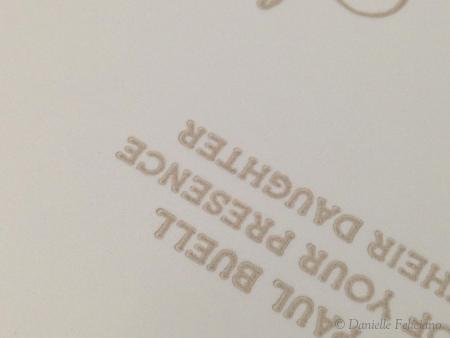
halo edges
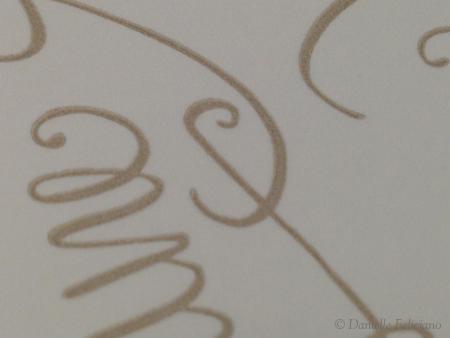
blotchy ink
In this shot you can see how it seemed to not want to stick to the plate occasionally, it would lay down almost like a halftone screen in some areas with little dot islands of pigment…
IMG_2687.jpg
Have you tried adding something to the ink to increase the body of the ink? Transparent white has very little viscosity, and what I see in the photos would lead me to think that you might be able to add something to the ink to reduce the flow of the ink. Do you have any magnesium carbonate you could add to “stiffen” the ink? If you can add it and still get the color you seek, I would try that.
John Henry
I don’t have any ink additives in shop because I’ve never needed them before and know that generally they can make ink temperamental. I will see if can order some and will probably buy some opaque white too… how much needs to be added to say a teaspoon of ink (like teeny sprinkles or generous dusts)?
I once did an experiment where I started with pure trans white on a Vandy 219, and added a tiny bit of pigment between each print. I worked my way down from 100% trans white to about 30% and definitely saw this blotchy oiliness at the higher numbers back then… yet tons of printers seem to have no problem, I wonder why! My shops have always been climate controlled on top of that.
I’ve had this behavior in high humidity conditions, also in cold weather, and with rollers when they needed de-glazing.
Those are my 2 cents if they can be of any help.
double post.
Your pictures, especially the first one, look like you have too much ink on your rollers. Transparent white is so good at “watering down” the pigment that in order to print what looks like a more solid color the normal response is to over-ink. It seems that 97% transparent white is enough that you should hardly see any pigment at all, leading me to believe that your light areas are the actual color you have mixed. I think you are over-inking to make up for the lack of color.
Paul
I may try it it again today.
Paul, I agree, and that was my first thought, but I took off a ton of ink and added some pigment in, and even when the form was under inked this was happening. This ink mixture felt unusually sticky on the rollers, it was hard to remove, but I wasn’t having any picking on the paper or anything.
Enrique, My rollers are not shiny at all could they still need deglazing? They are beautifully matte, and I didn’t have any issues the day before printing a two color job in black and red.
I don’t understand the comment;
” I didn’t want the bluishness of opaque white to interfere with the match”
We don’t use trans white for letterpress for exactly this type of problem that your having. We only use opaque white and I’ve never noticed “bluishness”, what is that? Is there some color change that you see? I’d like to know about it. Is it apparent at some concentration?
If you have excellent, repeatable results using opaque white in the past, why switch and explore new headaches?
You say you’ve done your own tests which pretty much prove that trans white doesn’t work well on letterpress, what more proof do you need?
Hey, I could be wrong. Does anyone use trans white in high concentration with good results?
Bruce
Panther,
All of the comments about transparent white for mixing solid colors hold true in my book. I would always mix with opaque white. However I agree with Paul that you are over inking to compensate. But I am more concerned where you have heavy inking and virtually no ink in adjacent lines on the form. It may be a ink starvation ghost but I’m thinking out of round rollers or trucks.
Steve
Bruce,
I went with Trans white because I ordered my ink on sale from Van Son. They didn’t seem to sell an opaque white in the oil base even though I know it exists. Boxcar does sell , but then I would have had to pay for $13 shipping for just one can. I ran out of opaque white entirely otherwise I would have just re-mixed the color and printed it that way. The experiment was years ago so I figured maybe I was just a little daft at the time and since so many use the Pantone book and use Trans white I figured it would be fine.
Opaque white does have a cooler hint to it when used in high concentration. I’ve always felt it made the colors cooler when mixed but rarely need a perfect match because I mostly just mix until I’m happy with the color (clients usually give me a lot of a freedom to mix to my taste, but this one was particular). I re-printed with the same ink today - no better, and this is with a pea sized amount on press. It might have been less ‘blotchy’ but it was no less ‘bleedy’. I suppose I’ll have to order from Boxcar.
Steve,
I do frequently get bare spots in prints like that. Usually, I just let the forme ink twice and it solves it. They sometimes wander, but are normally in the same area of a print, occurring usually when the ink is too light, though that wasn’t the case here. My trucks are wrapped with a layer of electrical tap and are measured (with a caliper) to be equal to the rollers themselves. The rollers are always stored in their blocks so they never, ever sit flat on one side and I never let them sit on the ink disk. If you have insight into the wandering ghosts let me know, it’s a weird problem I get very often that is only solved by more ink or double inking when I encounter it.
I realized you cannot see my images zoomed in. I want to show the texture up close so you can really see how bizarre it is (for archival purposed I suppose - old threads often help me, or should it give extra insight). I think I’m resigned to buying some Magnesium Carbonate and some Opaque white and just going with what I know… I’m sure I have some hand in the error, I probably did over ink, but I’m certain that there is something fishy about this ink.
texture.jpg
texture2.jpg
I think what is happening is that the large amount of transparent white is allowing the ink and pigment to “puddle” in the low spots of the paper surface, which means that the color there is more intense than in the high spots. Extra pressure would also add to the effect by hydraulically squeezing the ink to make it flow into the low spots. I believe the opaque white would minimize that effect. If you’re concerned about the “bluishness” you could add just a tiny bit of yellow or orange to warm it up a little.
Bob
is there a machine/piece of equipment that can measure the thickness of ink on the paper to check what microns is there according to ink requirement specifications, usually about 3-8 microns I believe????…….then one could work backwards to get the right amount of ink onto the plate/forme/rollers/disk etc…densitometers of some description?? But would you need to have printed an opaque black ink for this on absolutely smooth paper, then make adjustments for adsorbent, textured paper as appropiate……
Just a thought, I once was printing from a polymer plate (which I assume you are using) and static built up on the plate, causing the ink not to lay properly. I was printing on a Vandercook, and it got so bad that strings of ink were running from the plate to the rollers. Try cleaning the plate with a fast evaporating wash like Naptha. Dry it off very gently but thoroughly with a dry cloth, then lightly rub the surface with a drier sheet before applying ink. It’s a long shot, but worth a try.
The photo marked “texture” looks like uneven inking for one reason or another. One line is inked and the next is not. That doesn’t seem like an issue with the ink itself but with the rollers or packing or plate or something like that.
The photo marked “texture2” looks more like ink that isn’t mixed completely and since we know that it’s not much pigment at all, suggest mixing it with a blender or food processor to really blend those cells of pigment into the mixture, then let sit for a bit for the air to bubble out before using. Ok, that’s wacky, but it doesn’t look mixed well enough to me.
Bruce
Panther,
I think everyone is in agreement about mixing a letterpress color with too much transparent white so I’d like to address the blank non-inking areas.
All of your responses regarding care of the rollers makes it sound like you’re under control there. But I am still concerned about the gaps. Devil Tail’s comment about the static on the plate sounds interesting.
Does the gap, non-inking move down the page and then disappear and then come back for another progression, or does it stay in the same place.
If it moves in a progression then something round is out of round or you have a gear slipping. The great could be a loose pin in the main gear. The other parts would be rollers or trucks out of round. If it stays in the same place try turning the form 180 degrees and see if it stays with the form(specific line of type) or stays in the same place relative to the bed/packing.
These steps will help you root out the cause.
steve
Steve,
I will try and run a test and see to be sure, but my experience is that the areas on the plate which don’t ink are always the same spot - it doesn’t move or shift usually but it’s usually in a different area on each plate. Sometimes, I don’t have the problem at all.
It’ll be one area, that will sometimes be fine during the run and then sometimes (usually ‘gradually’ over 2-3 prints) be too light. If I stop printing and let it trip/ink a few times the problem goes away and comes back later. To me it has always seemed like ink starvation - I have a tendency to under ink more than over ink. To compensate I usually just let the press double ink every time, or I’ll take 10-15 prints let it trip 3-4 times and then continue.
If that doesn’t fix it, I clean the plate with plain alcohol (evaporates faster and less poisonous) to ensure it wasn’t a fingerprint or oil on the plate. For the form you see above, the text was set so that the lines were horizontal (as you would read them regularly - they are thus parallel to the rollers), so it could just be starvation as the roller rolls down from line to line. I prefer to print that way versus have the roller run perpendicular to the lines of type because my platen is a smidge off level (I use a ‘ramp’ of packing behind the top sheet to compensate but it’s more obvious sometimes if the line are perpendicular vs parallel).
I should also share, I was able to get ok results even with the whackadoo ink… It’s not as pristine as I like regarding the crisp sharpness of the text. I culled all the worst ones, but I’m very picky and like to look at the type through a Loupe. I re-printed part of the suite the second day. I remixed the ink with more pigment and less trans white and put a pea sized amount on press, it did print slightly better with more pigments, but still not like ‘normal’ ink. When it all dried, the dotty, blotchyness was slightly less noticeable.
sidecards.jpg
suite.jpg
invitedetail.jpg
Panther,
Sounds a lot like something out of round on either a truck or a roller. That is why flipping the form 180 degrees will tell you if it is in the form or the rollers. If it is in the form it will move with the form. If it in the ink train it will be in the same place relative to the bed of the press. The fact that it comes and goes makes me think you may have a low spot on one of the rollers. You may want to take the rollers out and place them on a flat surface then slowly roll them back and forth with a flashlight shinning toward you. If at any point you see the light you’ve got a bow or a low spot. You should do this with & without the trucks.
Don’t forget to check the gears. If there is any play at some point the gears/trucks/rollers will slip causing the rollers to wipe across the plate rather than rolling over it. This can create a type of slur that either squeegees away ink off the plate or dumps it at the lead contact edge of the part of form affected.
Good luck,
Steve
Thank you everyone!
I looked at the rollers and they seemed perfectly flat and nice - they were recovered by Ramco only a year and a half ago so I have a hard time thinking they are at fault. This last job was the only one where I’ve had bad bleeding shoulder issues that weren’t solved by raising the rails with tape or removing ink.
I printed yesterday with silver ink on three different papers and got lovely, crisp impression that looked beautifully sharp even magnified in a loupe. No light spots, no issues. I feel strongly it must have been the ink (whether consistency or quantity +/-).
I tried out the new Wild! paper and I really liked its pillowy impression and how the ink laid down. It is stiff, and had almost zero burnishing or impression show through on the other side. I think wedding clients will really like it.
might have a little too much ink here but still smooth
Wild! paper (shadowy photo sorry)
I always have that happen with transparent ink, that’s why I only use opaque. I have no solutions, but I can sympathize!
For those who followed this thread. I had another go at printing with trans white - this time I added some magnesium carbonate and it did help. It was a nice fine grind, but I found every once and a while a dark dot of unground magcarb would pop up on a print (the way a piece of lint looks when caught in a print), they were very tiny little pin pricks and not too many so it was very manageable. I needed a decent amount of the powder (to my mind, having never used it) - near a half a teaspoon but it made a very big difference. I mixed it very thoroughly with the trans white before adding the pigment. This grey color had about 5-8 percent more color than the other one vs the trans white, but it did print far, far better.
detail
saw a little bleeding still so I added extra before adding ink to press when the prints got too light
first added the powder to trans white